Editing Homepage Content Sections
To start editing a section, select Edit Page at the top of your screen:
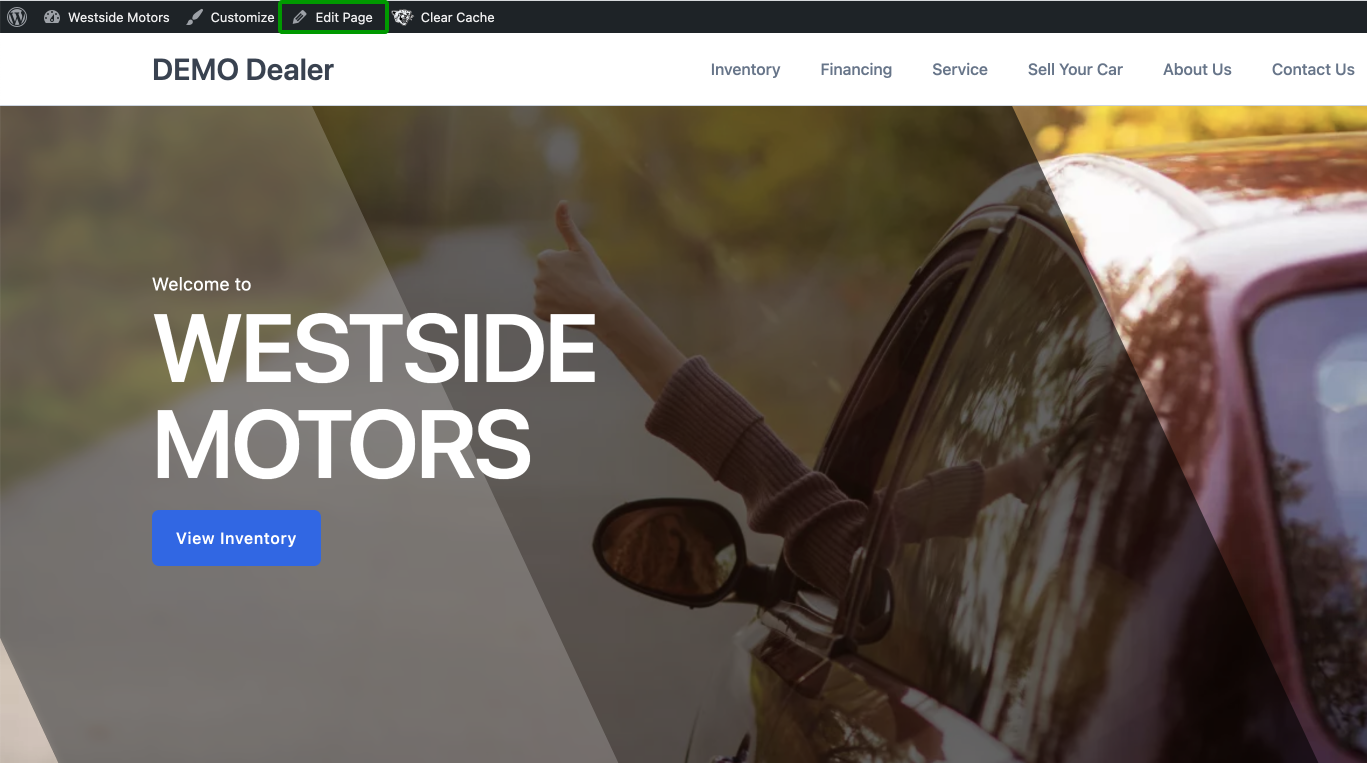
There are numerous editable content sections. To start editing a section click on the Content tab:

The Homepage Section has 3 Tabs:
- The Hero Tab contains the main homepage image settings.
- The Call to Actions Tab contains the CTA button settings. To change your CTAs click this link
- The Content tab contains all other sections of the homepage. Click Add Section to see all the options. These sections can be added in any order.

Call to Actions
This will an additional CTA section on the homepage.
Standard Featured Inventory
This will add a Featured Inventory section to your page. To edit the Featured Inventory Section click this link
Callout A
This will add a Callout section with left aligned header and CTA.
Callout B
This will add a Callout section with left aligned image, text blurb and CTA button.

Callout C
This will add a Callout section with background image and content section.

Callout D
This will add a Callout section with right aligned header and CTA.
About
This will add a About section with content section on the left and image aligned to the right. You can have up to 4 CTAs with this section option.

Why Choose Us
This will add a Why Choose Us section. You can modify the background image/colour with this option.
Reviews
This will add a Reviews Section to the homepage. Please note that this section is managed under Admin settings.
Custom Content
This section is for any custom HTML options.
Should you have any questions or concerns, please email support@carpages.ca or give us a call at 1-866-567-2437.