WordPress Page Layout
Note: When using custom columns, the sum should equal 12.To start adding content to your page select the Add Row button at the bottom of the Edit Page container:

Once the Add Row button has been selected, a box will appear showing you the multiple options for column layouts:

1 Column spans the width of the row, 2 Columns splits of the row in two, 3 Columns, splits the row into thirds, and 4 Columns splits the row into fourths.
Custom Columns at the bottom allows you to mix column widths. Some examples that you may have are width 9 with width 3 or width 7 with width 5. Select Custom Columns to start using this layout feature:
First Column

Second Column
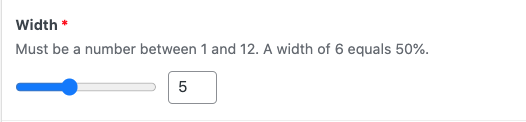
Note: When using custom columns, the sum of all columns under that Layout need equal 12.