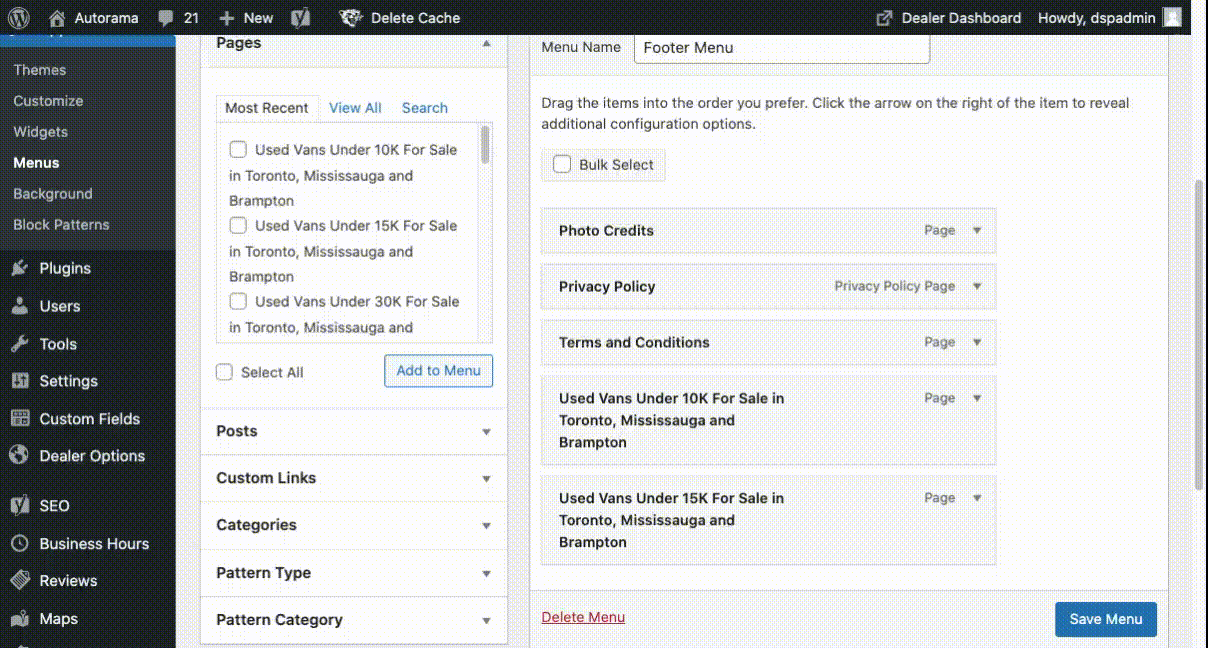Using and Updating Menus
From the menu, select Appearance > Menus
Near the top of the page, choose the menu name from the drop-down you would like to edit, then click Select
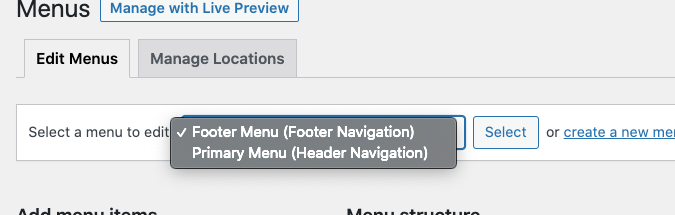
Under the Pages panel, select a page you would like to add to the menu by selecting the checkbox and clicking Add to Menu
To find the page you would like to add, use the Most Recent, View All or Search tab. Once a page has been selected click Add to Menu:

After you have selected a page and clicked Add to Menu, the page will appear at the bottom of the the menu structure column on the right. Simply hold and drag the page to where you want it. Select Save Menu for the changes to take effect: