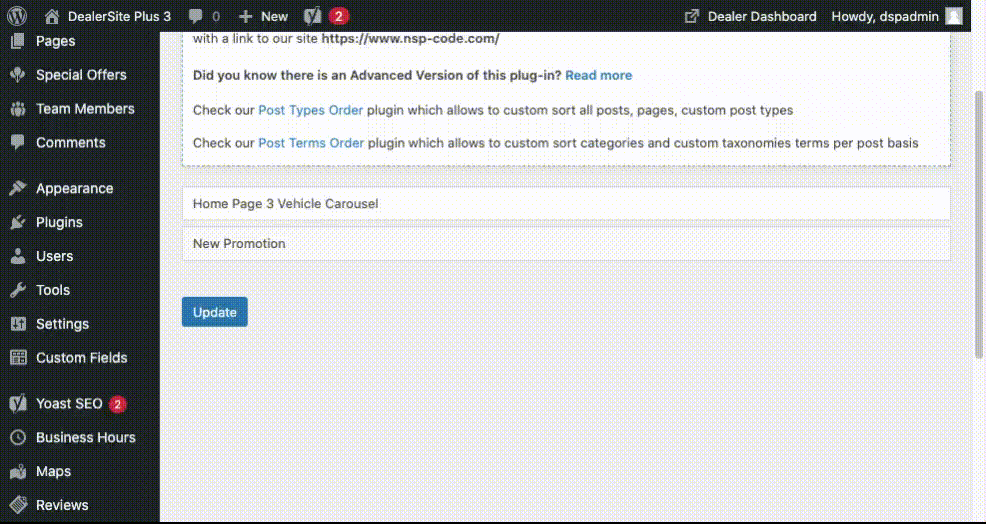Reordering Slides and Slideshows
Reordering your slides allows you to determine where you would like your slides to appear. For example, as the first slide, last slide, etc.
To re-order slides select Slideshows then Reorder:

To re-order slides simply drag the slide to its new destination. Select Update to save your changes:
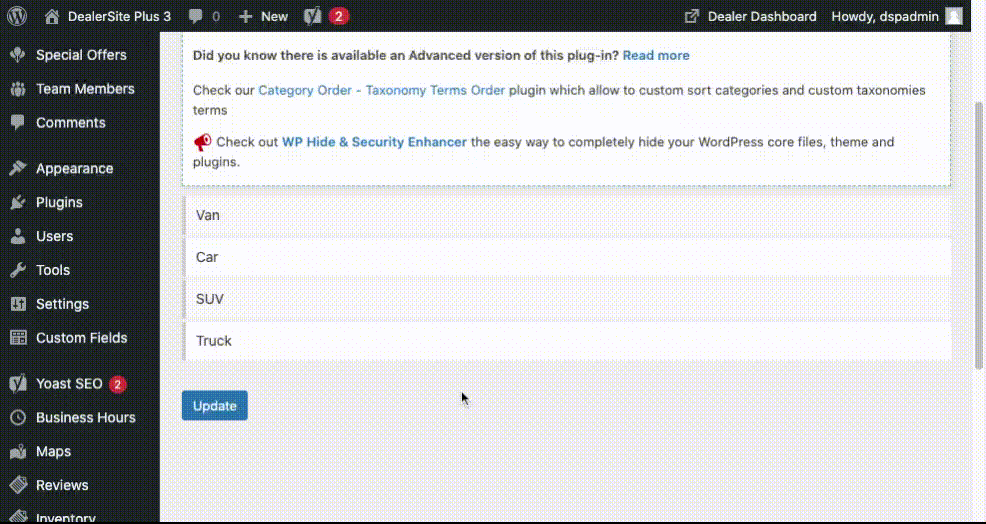
To re-order slide categories select Slideshows then Taxonomy Order:

To re-order a category simply drag the category to its new destination. Select Update to save your changes: