How to set up a Pop Up Graphic on a DP+ website.
From the left hand Dashboard, select Popup Maker. Then select All Popups at the top of the page.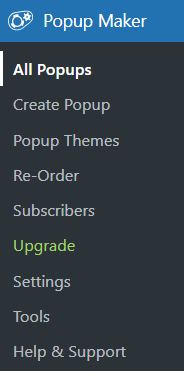
This can also be accessed from the Top Menu of the page.
From here, you will select Create New Popup.
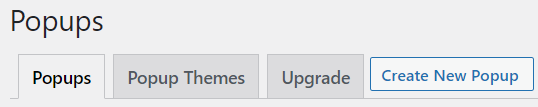
Add a name for your Popup.
Click the Add Media Button
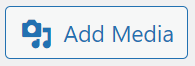
Select the image you wish to use as your Popup from the Media Library, or upload your own.
Note: Ensure that you select "Full Size" on the bottom right of the page.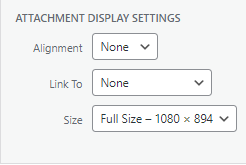
Once the image is added, click the Align Center button. (This will center the Popup Graphic to the center of the website.)
![]()
Scroll down to Popup Settings and select Triggers, then Add New Trigger.
From the drop down menu, select Time Delay / Auto Open.
Uncheck Prevent popup from showing to visitor again using a cookie.
Your time delay should be set to 500ms. Hit add.
Select Display. Change the Image size to Small - 40%
Hit Publish. If you do not see your popup, be sure to delete/clear your cache and refresh your browser. You can also check in the All Popups page to ensure that the Enable Popup toggle is switched on.
If you do not see your popup, be sure to delete/clear your cache and refresh your browser. You can also check in the All Popups page to ensure that the Enable Popup toggle is switched on.