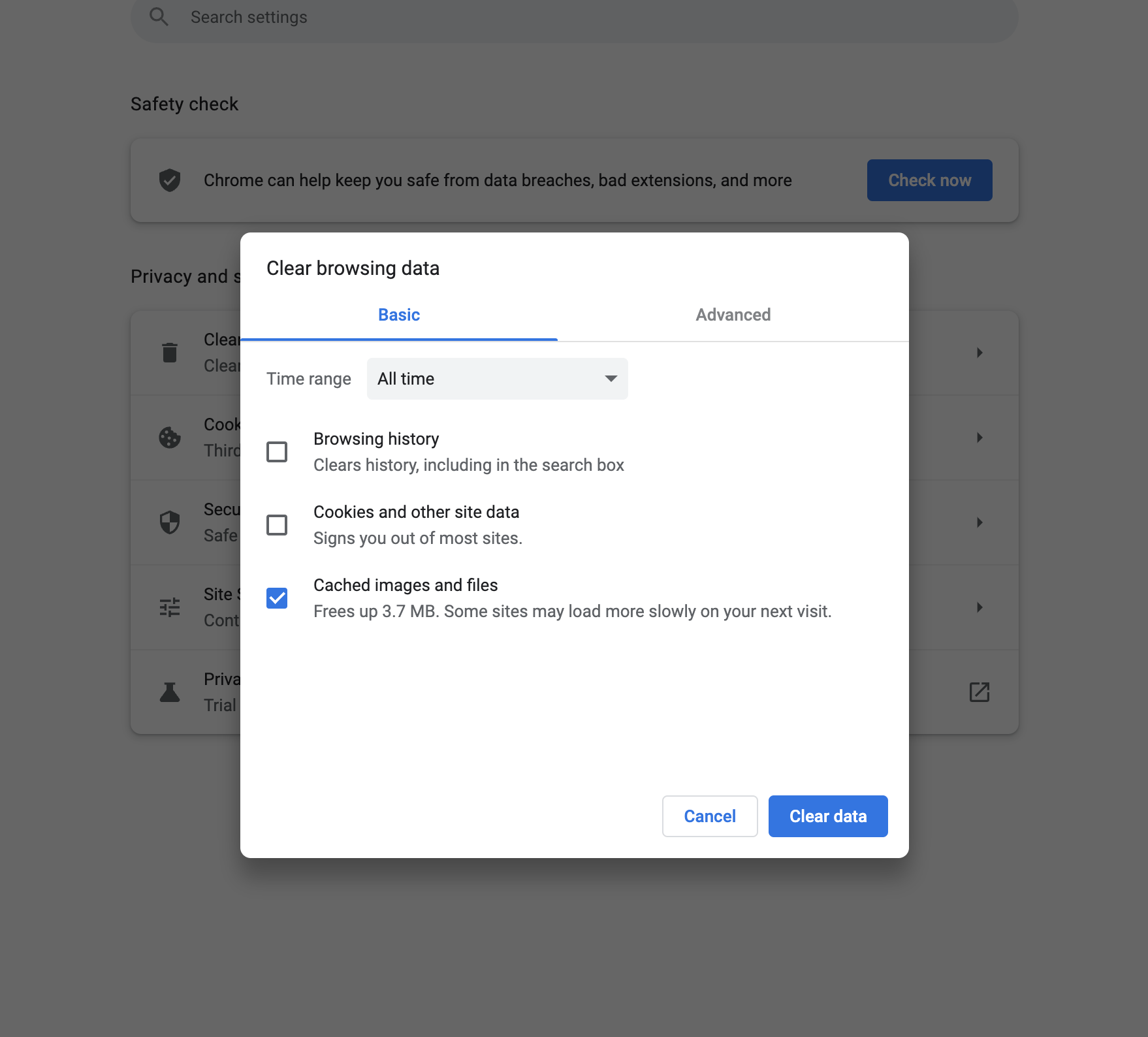How to Clear Cache (Google Chrome)
At the top right of your browser select the 3 dot menu:
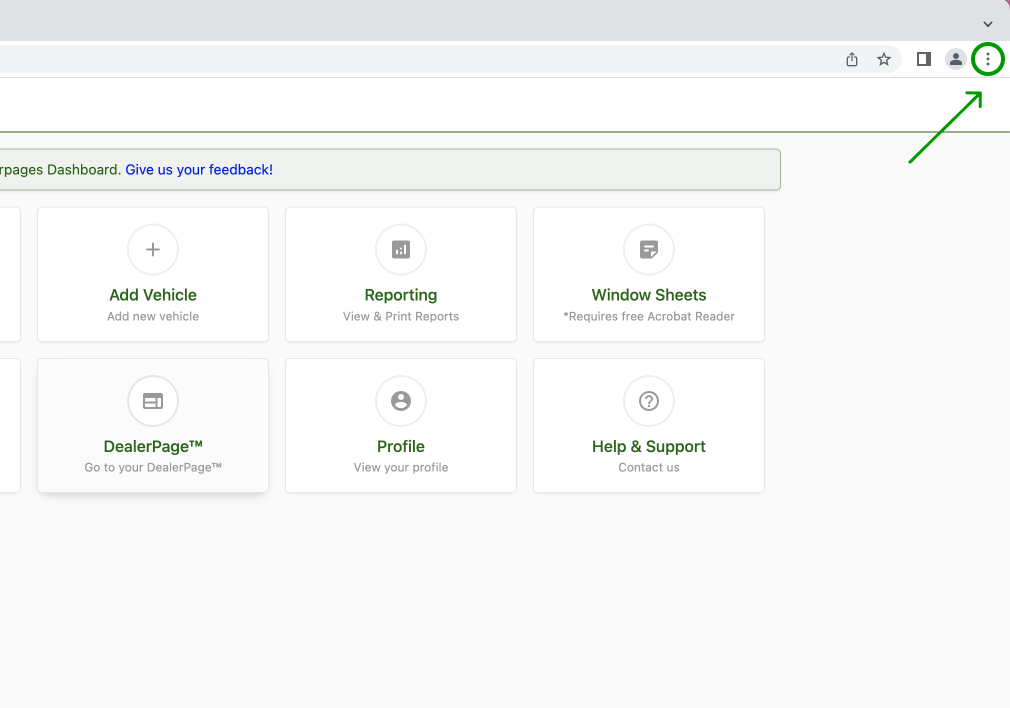
Then hover your cursor over More Tools from the menu:
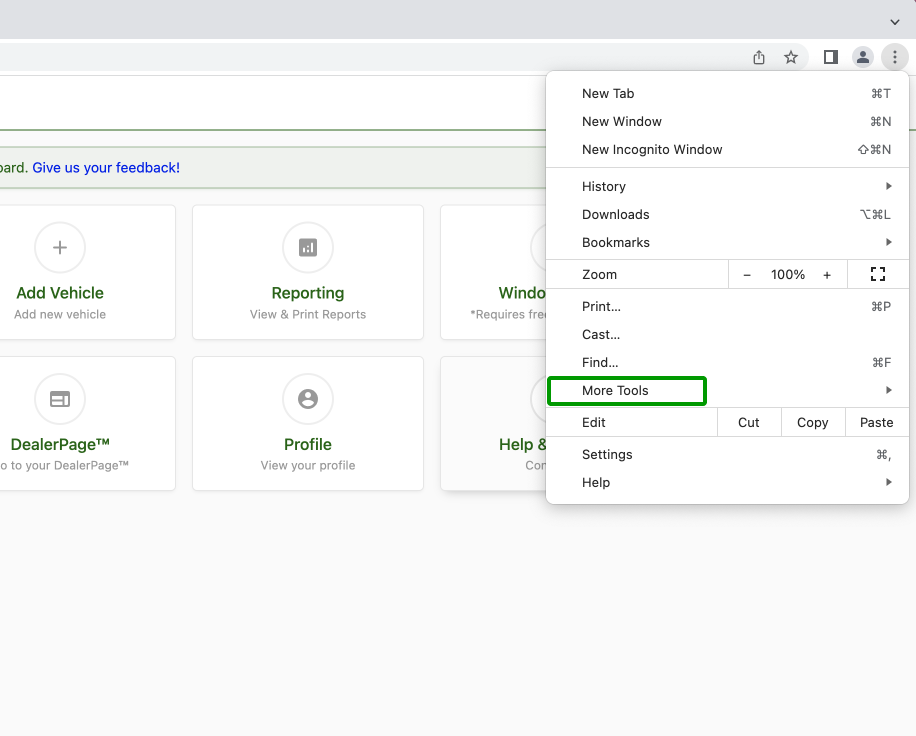
Select Clear Browsing Data... from the pop-out menu:
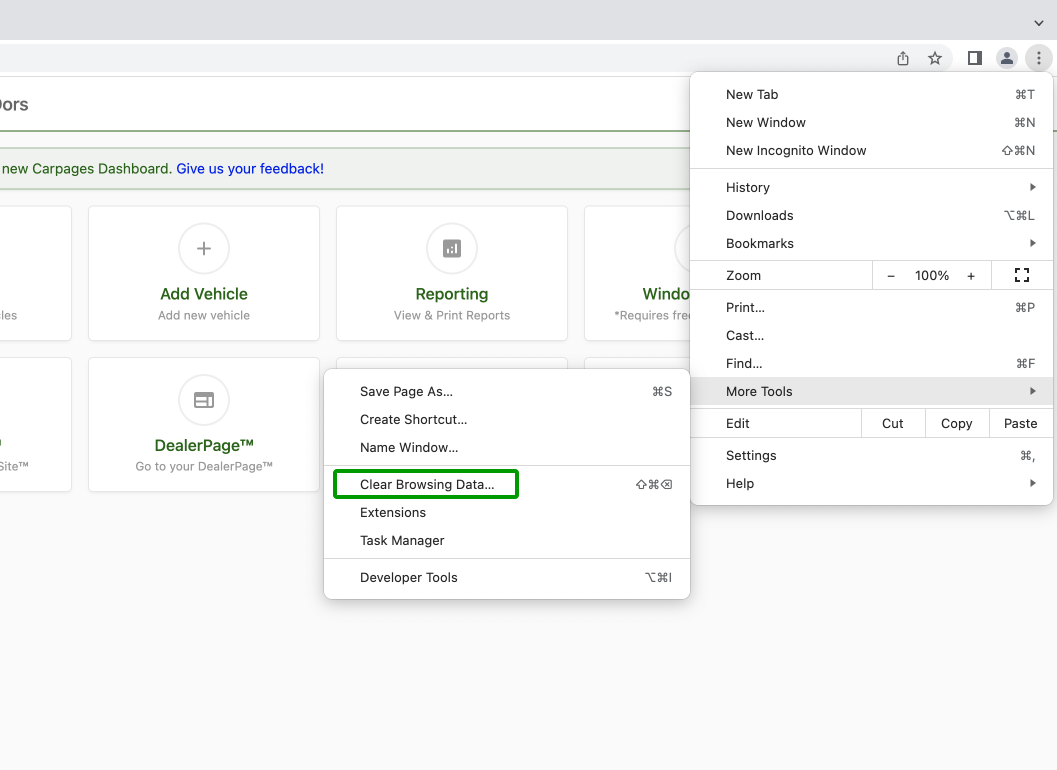
Select All Time for the time range drop-down and only select Cached images and files from the three selections below. Select the Clear data button to clear your cache: