Having trouble saving your listing?
Missing Field
First, ensure each required field has been filled out. If a field has been missed, a message near the top of dashboard will state how many errors there are:

Scroll down the listing to find the missing field. Under the missing field another message in red will say: Selection required:
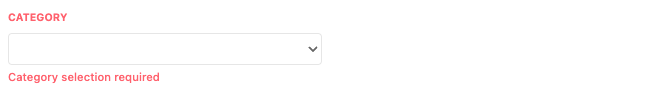
Simply scroll to where a selection is required and enter the required information:

Description
If all fields have been filled out, the formatting of the description could be causing the listing to not save.
To clear the formatting of the vehicle's description, scroll down to the description, right click and select Select All, then from the menu select Format --> Clear Formatting:
