Editing Business hours
Under your Dashboard, select the button Business Hours:

Select the Edit button to start editing your hours:
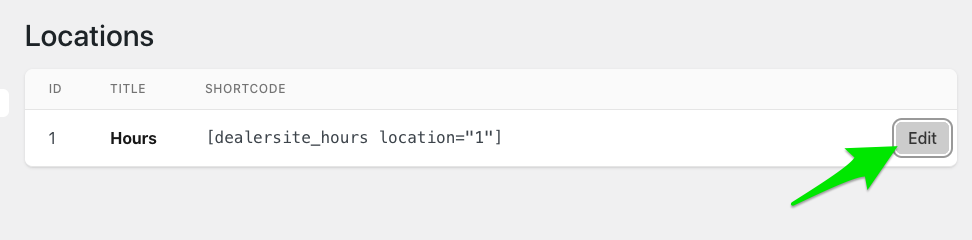
On the edit page, simply select the day you would like to change by clicking on the times. Click Save for your changes to take effect:
