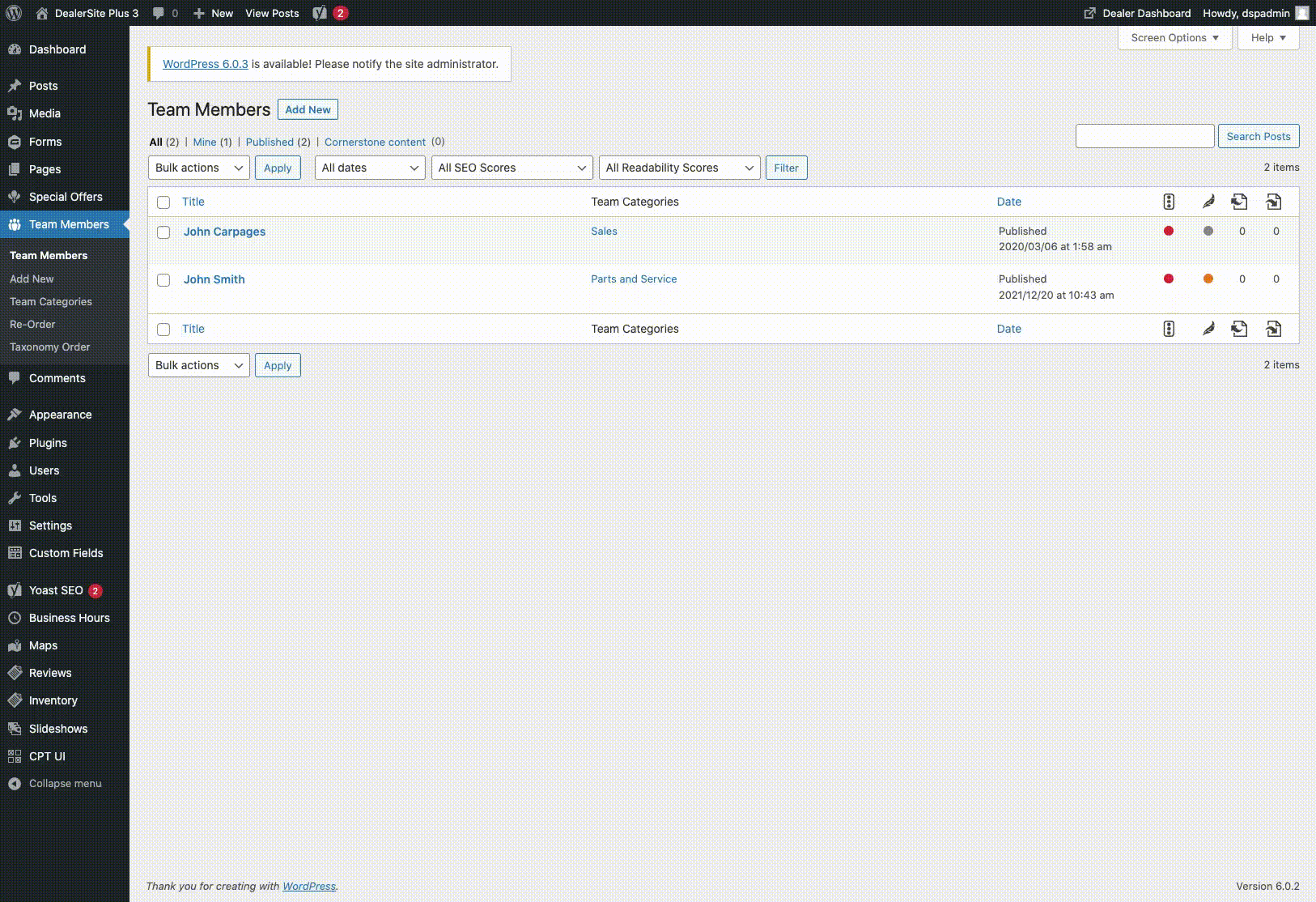Adding Team Members
Hover over Team Members from the lefthand dashboard
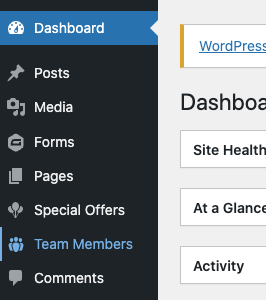
Select Add New if you are adding a new team member. Select Team Members if you are editing a current one.
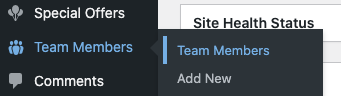
Editing an Existing Team Member
Click on the person you want to edit, make the necessary changes and click Update on the right side
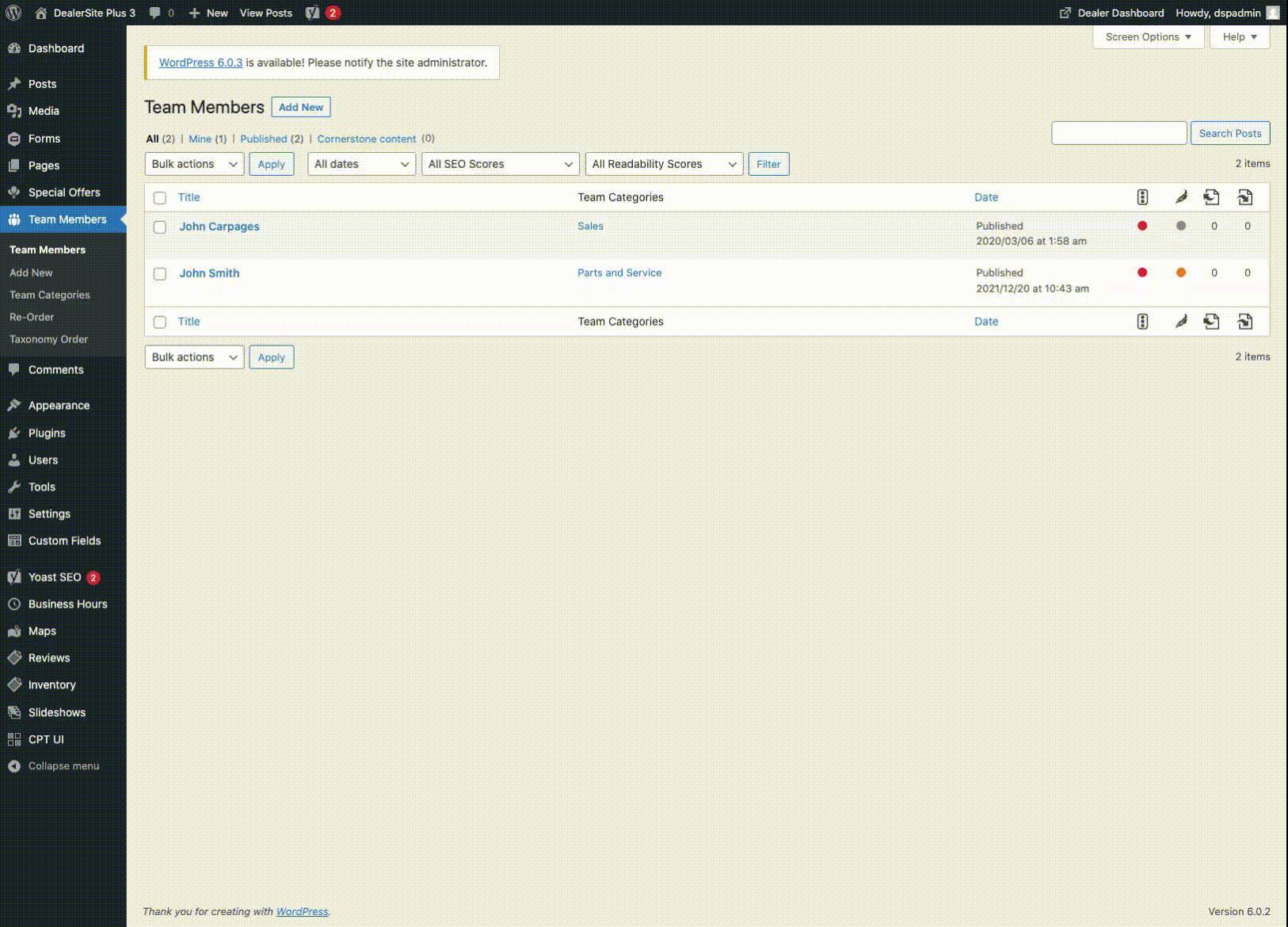
To change the photo, hover over it with your mouse and click the X at the top right when it appears. Then select Add Image and drag and drop whatever image you want into the media gallery.

To Add a New Person
After you have clicked Add New, enter in the information for the team member, select the apppropriate department and once completed, select Publish