Adding Images to a Page
To add an image to a page, select the Add Media button:
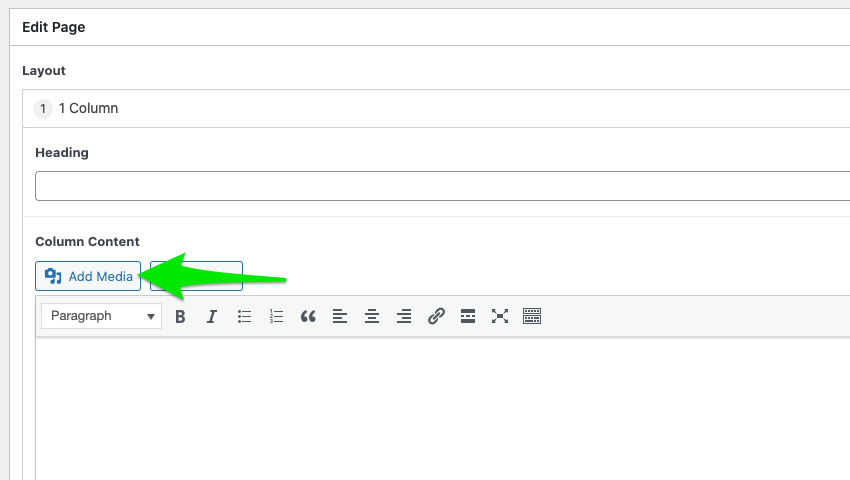
Select the image you want from the gallery page and select Insert into page at the bottom right:
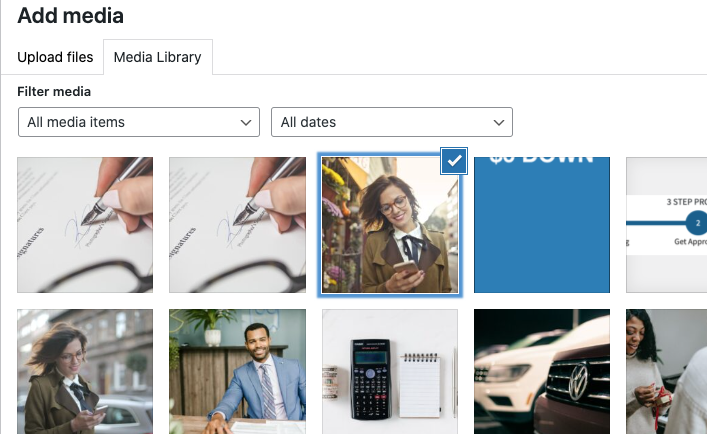
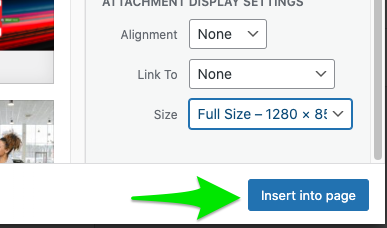
Once the image has been added to the page, select on the image again and click the Edit button:

Under Advanced Options > Image CSS Class, add the following img-fluid. This ensures your image is responsive on all screen sizes.
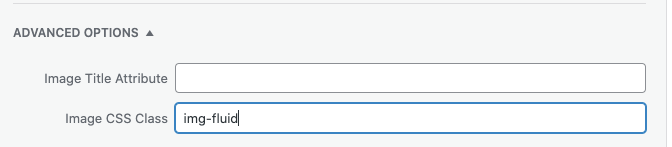
You can also add on-click links, change the sizing and add alt text and captions from the Image details page. Once completed, click Update at the bottom right
