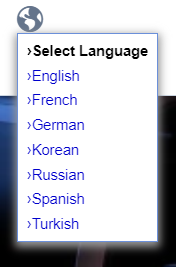Enabling Additional Languages
The option exists to include additional languages to your DP+ page.
Select Dealer Options 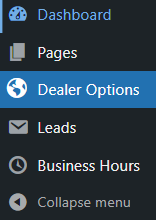
Select the Header option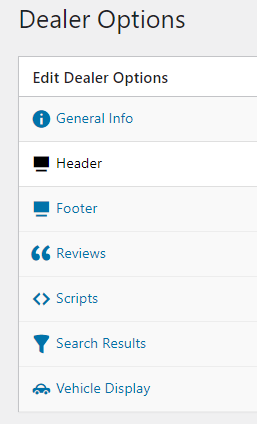
Select Enable Languages - check off the lanugages you wish to include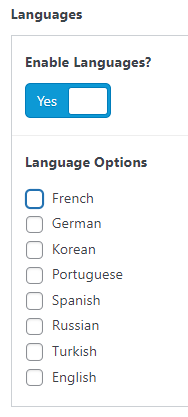
Hit the Update button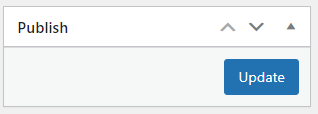
A planet icon will be displayed in the top menu navigation with a drop down to select the desired language