Add a Vehicle
Once you have logged in, click on the Inventory button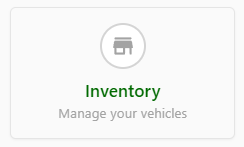
Click Add Vehicle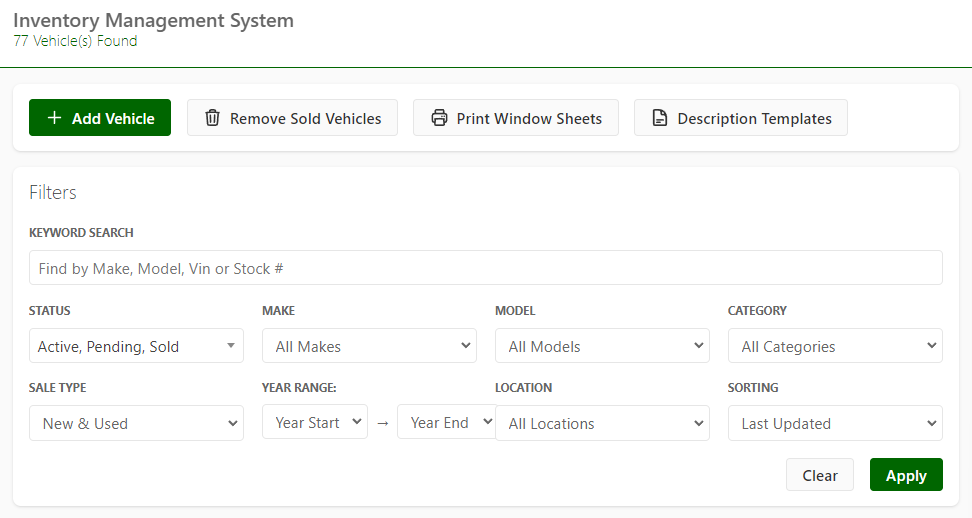
Add your VIN, click Decode and fill in the remaining information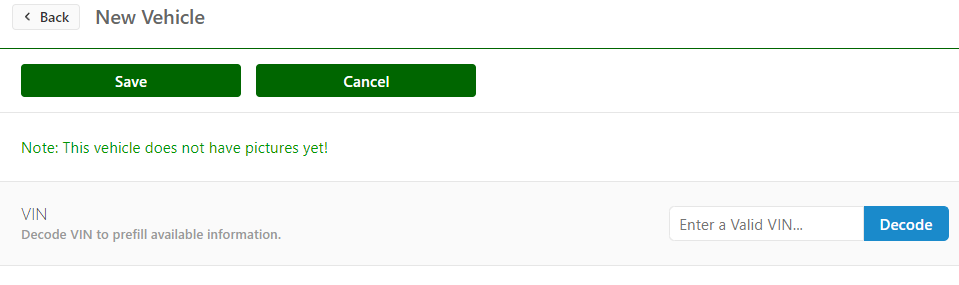
Remember to scroll to the top & Save your listing once finished.
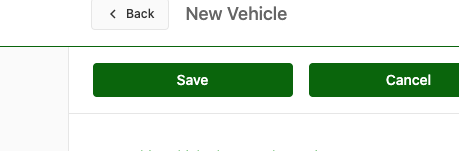
Should your listing not save, please revisit all of the fields. Some fields are required (these will be highlighted in red) in order for you to save your vehicle.