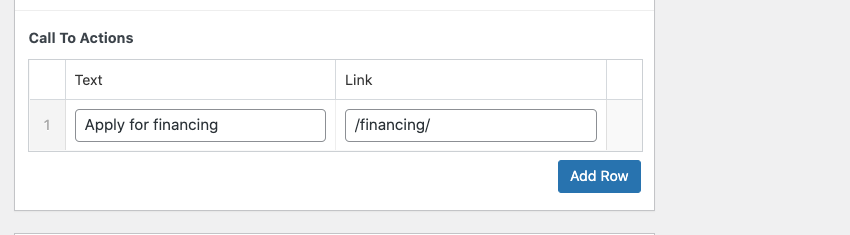Add a Call to Action to a Slide
To add a Call to Action to your slide, scroll to the Call to Actions section and select Add Row.

Enter the button text and the link where you would like your users to be redirected to when they click on the button. Once done, select Publish/Update at the top right.
Note: Button styling is already styled to match the branding of your site. If you would like to update the styling of these buttons, please reach out to your Client Success Advisor.